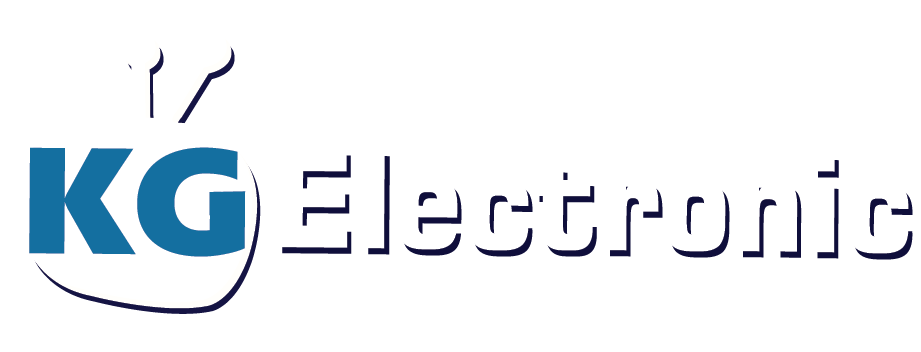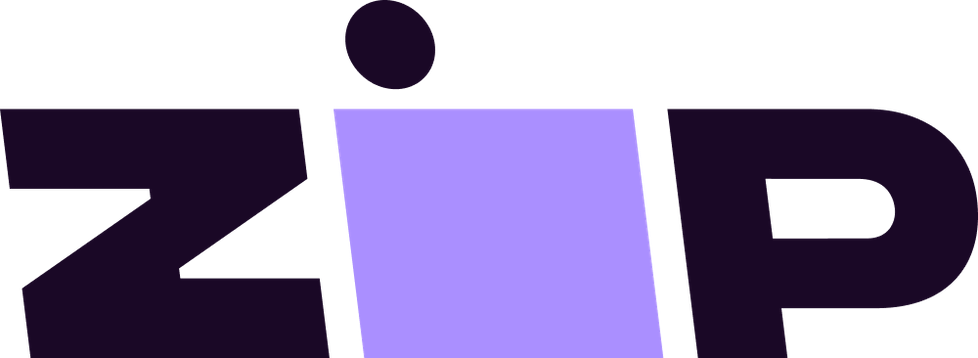Star Tech Dual Monitor USB C Dock - Windows - Dual HDMI / DVI - 60W PD
or 4 payments of $117.75 with
 Learn more
Learn more
Reviews
Be The First To Review This Product!
Help other KG Electronic Pty Ltd users shop smarter by writing reviews for products you have purchased.
Star Tech Dual Monitor USB C Dock - Windows - Dual HDMI / DVI - 60W PD
Enhance your productivity by turning your Windows® USB-C™ laptop into a full-scale workstation. This dual-monitor USB-C dock lets you easily connect two HDMI monitors or DVI monitors (with included adapters) using one USB-C cable, with no setup of display drivers required right out of the box. The USB-C dock provides 60W charging power, and five USB 3.0 ports to connect devices. With easy dual-monitor setup, the dock is ideal for wide-scale use in office workstations.
Create a Dual-Monitor Workstation
The USB-C dock lets you connect dual monitors with flexible options. Connect to:
- 2x HDMI or 2x DVI displays at 1920 x 1200p @ 60Hz
- 1x HDMI + 1x DVI display
You can also connect a single 4K HDMI display.
Connect More Devices
Unlike some USB-C docks that may drop to USB 2.0 and limit Ethernet performance, this USB Type-C™ dock offers full USB 3.0 and network bandwidth. This provides faster data transfer speeds when using your USB 3.0 peripherals and supports true Gigabit Ethernet network throughput.
This USB Type-C docking station gives you five USB 3.0 ports (1x USB-C and 4x USB-A including 1x Fast-Charge), a Gigabit Ethernet port (PXE Boot support), plus audio and microphone connections.
60W Charging Power
The USB-C docking station with Power Delivery will power and charge (up to 60W) your laptop, while powering your devices.
Fast, Easy Setup
The dock features automatic driver installation for easy setup. It works with Windows based laptops with a USB-C port that supports DP Alt Mode and USB Power Delivery.
Connected Device Transparency with the StarTech.com MAC Address Changer Utility
The MST30C2HHPD, includes a free Windows® application that enables you to better manage your enterprise network security. When you connect to your network through the ethernet port of the dock, the computer’s MAC address is typically not broadcast to the network, as your network only sees the MAC address of the docking station. However, the StarTech.com MAC Address Changer or Cloning software enables the USB-C dock to use MAC address spoofing of the connected Windows laptop rather than the MAC address of the dock itself. This ensures your network administrators have full visibility of each device on the network and can monitor and limit activity accordingly. To request access to our MAC Address Changer utility, please contact our Technical Support Department by phone, live chat, or e-mail.
(MST30C2HHPD)
This item comes with a 3 Years warranty
Packaging Information
Package Height: 90 mm [3.5 in]
Package Length: 15.8 cm [6.2 in]
Package Width: 26.5 cm [10.4 in]
Shipping (Package) Weight: 1.4 kg [3.1 lb]
Performance
Auto MDIX: Yes
Compatible Networks: 10/100/1000 Mbps
Full Duplex Support: Yes
Maximum Data Transfer Rate: 5 Gbps (USB 3.0)
2 Gbps (Ethernet; Full-Duplex)
Maximum Digital Resolutions: 1920 x 1200p @ 60Hz (HDMI/DVI - Dual Monitors)
4096 x 2160p @ 24Hz (HDMI - Single Monitor)
3840 x 2160p @ 30Hz (HDMI - Single Monitor)
1920 x 1200p @ 60Hz (DVI - Single Monitor)
PXE: Yes
Type and Rate: USB 3.0 - 5 Gbit/s
UASP Support: Yes
Physical Characteristics
Color: Black
Material: Plastic
Product Height: 2.4 cm [0.9 in]
Product Length: 22 cm [8.7 in]
Product Width: 80 mm [3.1 in]
Weight of Product: 258 g [9.1 oz]
Power
Center Tip Polarity: Positive
Input Current: 2 A
Input Voltage: 100 - 240 AC
Output Current: 5 A
Output Voltage: 20V DC
Plug Type: N
Power Consumption (In Watts): 100 W
Power Delivery: 60W
Power Source: AC Adapter Included
Prominence
Description CDW 75 - 1st Line: StarTech.com Dual Monitor USB C Docking Station HDMI/DVI for Windows Laptop
Software
OS Compatibility: Windows® 7, 8, 8.1, 10
Special Notes / Requirements
Note: A 4K-capable HDMI display is required to achieve 4K resolution : Ensure your laptop’s drivers, firmware, and operating system are up to date prior to using the docking station. : For a dual-monitor configuration, the Windows laptop must support MST. : Not all Thunderbolt 3 USB-C ports support the full functionality of the Thunderbolt 3 standard. Ensure that your laptop Thunderbolt 3 port supports USB Power Delivery.
Hardware
Industry Standards: USB Power Delivery Specification Rev. 2.0
USB Battery Charging Specification Rev. 1.2
DisplayPort 1.2 with MST
IEEE 802.3, IEEE 802.3u, IEEE 802.3ab
USB 3.0 - Backward compatible with USB 2.0 and 1.1
Fast-Charge Port(s): Yes
Displays Supported: 2
Chipset ID: VIA/VLI - VL813
MegaChips - STDP4320
Realtek - RTL8153
C-Media - CM6533
Texas Instruments - TPS65983
Bus Type: USB-C
4K Support: Yes
Environmental
Storage Temperature: -20°C to 70°C (-4°F to 158°F)
Operating Temperature: 0°C to 40°C (32°F to 104°F)
Humidity: 5%~95% RH (Non-condensing)
Connector(s)
Connector Type(s): USB Type-C (24 pin) USB 3.0 (5Gbps) Female : USB Type-A (9 pin) USB 3.0 (5 Gbps) Female : USB 3.0 A (Fast-Charge, 9 pin) Female : RJ-45 Female : HDMI (19 pin) Female : 3.5 mm Mini-Jack (4 Position) Female
Special Notes / Requirements
Note: Not all USB-C ports support the full functionality of the USB Type-C standard. Ensure that your laptop USB-C port supports DP Alt Mode, as well as USB Power Delivery. : This docking station provides up to 60W of Power Delivery to charge your laptop. Some laptops may have specific charging requirements such as the full 60W for charging. In the event that your laptop is not charging, simply unplug any peripheral accessories attached to the dock’s USB-C port (on back of dock) and the USB 3.0 (Type-A) charging port (on front of dock) during charging. This will ensure the full 60 W of power is available for charging your laptop. : USB 3.0 is also known as USB 3.1 Gen 1; this connectivity standard offers speeds up to 5Gbps : Video output capabilities are dependent on the video card and hardware specification of your connected laptop.
System and Cable Requirements: A Windows-based laptop with an available USB-C port (to ensure full adapter functionality, the host USB-C port must support USB Power Delivery 2.0 and DP Alt Mode)
What's in the Box
Included in Package: 1m USB-C to USB-C cable : docking station : HDMI to DVI adapters : quick-start guide : universal power adapter (NA/JP, ANZ)
| Model # | MST30C2HHPD |
| Barcode # | 065030868334 |
| Brand | STAR TECH |
| Shipping Weight | 1.4000kg |
| Shipping Width | 0.160m |
| Shipping Height | 0.090m |
| Shipping Length | 0.270m |
| Shipping Cubic | 0.003888000m3 |
| Type | Docking Station |